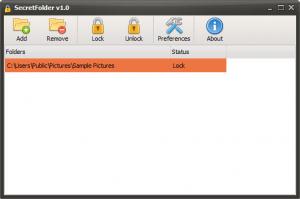SecretFolder
6.4
Size: 4.56 MB
Downloads: 4365
Platform: Windows (All Versions)
Imagine that you are working on a very important project and you need to protect your personal and private files from curious eyes. In this situation, Windows cannot help you much, as the operating system doesn't have a feature for locking files and folders.
Fortunately, there is one software which can help you in this situation and it's called SecretFolder. The name of the application suggests its functionality. This Windows program allows you to lock and hide any hard disk folder, making it impossible to access by unauthorized users or even hackers or viruses.
After installing the application, the user should first set up a master password which will be later used to protect the program's access. After setting up the desired password, the next step is to add the desired folders into the program's interface. When adding a folder, the status of the protection will be displayed next to it. As such, the user will be able to lock or unlock a folder with a single mouse click, by accessing the graphical toolbar. When locking a folder, it will completely disappear from Windows Explorer and nobody will be able to access it, not even using Safe Mode.
By accessing the options section, SecretFolder can be configured to automatically run at startup. Thus, you will have your personal folders protected just after Windows finishes loading. You can also change the master password with ease.
Pros
It allows you to lock and hide any folder with a single click. Besides that, the status of each folder can be easily read from the interface. Furthermore, the program's access can be protected with a secure password.
Cons
There is no recovery option in case the user loses or forgets the master password. Using SecretFolder, you can easily protect all your sensitive and private files and folders, by hiding them from the operating system.
SecretFolder
6.4
Download
SecretFolder Awards

SecretFolder Editor’s Review Rating
SecretFolder has been reviewed by Jerome Johnston on 19 Mar 2013. Based on the user interface, features and complexity, Findmysoft has rated SecretFolder 5 out of 5 stars, naming it Essential